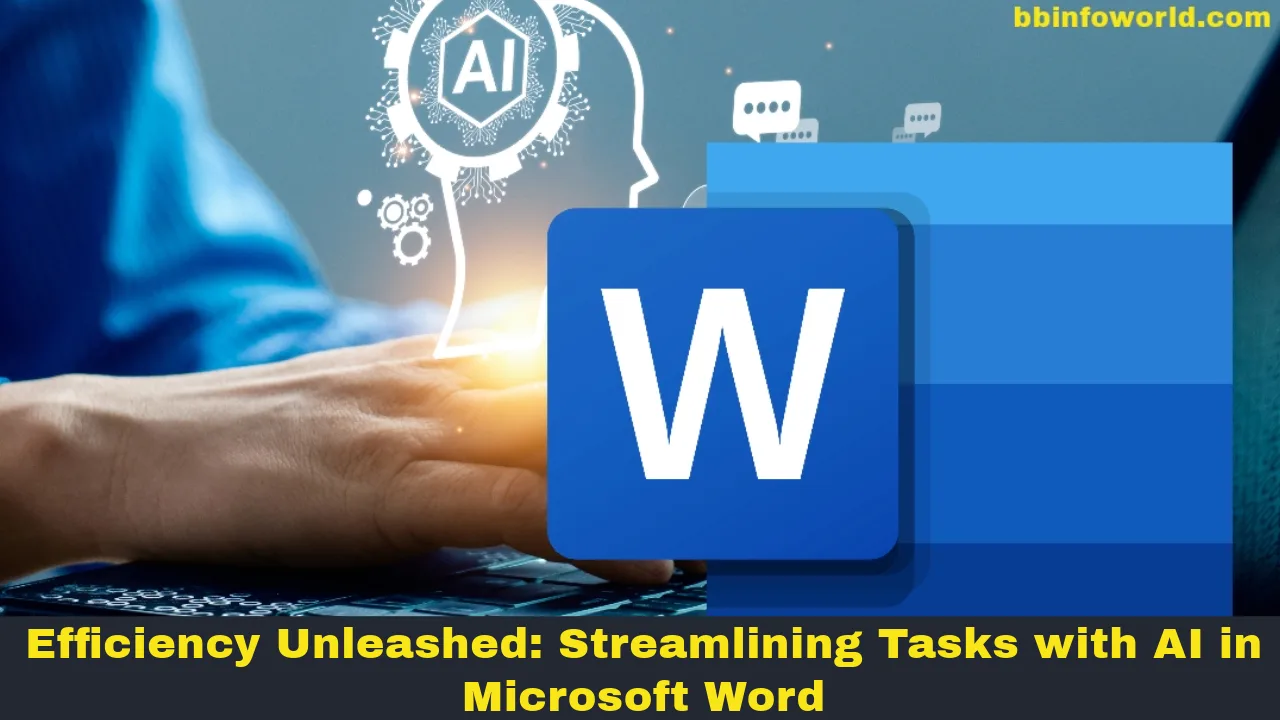
Efficiency Unleashed: Streamlining Tasks with AI in Microsoft Word
Efficiency Unleashed: Streamlining Tasks with AI in Microsoft Word
Introduction
In the realm of document creation and editing, Microsoft Word has long been a cornerstone tool. With the infusion of Artificial Intelligence (AI), Word has undergone a transformative evolution, enhancing user experience and streamlining tasks. This blog delves into how AI within Microsoft Word boosts efficiency, automates processes, and revolutionizes document management.
Working Principle
AI in Microsoft Word operates by harnessing machine learning algorithms that analyze user behavior, content structure, and context. Through these insights, AI-infused features, such as intelligent writing assistance, style suggestions, and content organization, assist users in creating polished and well-structured documents. These functionalities aim to predict user needs, automate repetitive tasks, and offer real-time suggestions to optimize document creation.
Advantages
- Intelligent Writing Assistance: AI-powered suggestions for grammar, spelling, and style enhance the overall quality and clarity of written content.
- Structured Content Suggestions: Automated content structuring and organization improve document readability and coherence.
- Efficient Collaboration: AI-infused features support seamless collaboration by tracking changes, suggesting edits, and facilitating version control.
Limitations
- Accuracy Dependence on Data Quality: The accuracy of AI suggestions is contingent upon the quality and relevance of the data analyzed.
- Limited Customization: While AI assists in content suggestions, customization options may be limited, constraining creative freedom.
- User Familiarity and Adaptation: Users may require time to adapt to AI-powered features, impacting workflow initially.
Applications
- Professional Document Creation: AI-enhanced Word assists in crafting professional reports, resumes, and business documents with improved precision and coherence.
- Educational Content Development: Streamlining educational materials, lesson plans, and academic papers for clearer and more structured content.
- Enhanced Editing and Reviewing: AI-supported editing and reviewing features expedite proofreading, formatting, and revision processes.
Conclusion
AI integration in Microsoft Word heralds a new era of efficiency and precision in document creation. While AI-driven capabilities significantly optimize document tasks, understanding limitations and ensuring data quality remain crucial. Ultimately, AI in Word empowers users to produce higher-quality documents more efficiently, paving the way for a more productive and streamlined document management experience.




Very useful and interesting advertising campaign for me as the most important thing is that